Night and Low Light Photography
When you’re out shooting on a bright sunny day with ample light on the subject, it’s all heaven. But when the light turns–trouble starts to play! Learning to shoot in low light and night time can help you as a photographer, and help you push the boundaries of your creativity; while walking away with some brilliant images. Low light imaging is a very impressing creative aspect of photography but many photographers who are starting out face challenges shooting in the dark.
First of all what is low light? Don’t confuse low light with NO LIGHT! Low light is the situation in which the amount of light is lower than the normal or there is an ambiguity in light. For example a shot inside a room which is dimly lit, or a post sunset shot or a night landscape where there is very little light to work with.
Broadly speaking there are two types of scenarios that come to mind; one is the landscapes at night, and the other is night portraits (or low light people photography). Let’s start with shooting night landscapes, and I’ll do a separate post on shooting people at night – because that’s a while different kettle of fish!
Night-time landscape photography
In shooting a landscape like a cityscape or even an ambient street scene, the answer to low light is normally very rarely answered by on-camera flash (the flash that is built into your camera, or a strobe that you mount on the camera’s hot shoe). It will kill the ambiance and the feel/emotion of the subject. So, what do you do? Let’s work with an example:

Dubai Marina 2014 (c) arjunkarthaphotography.com
1. Shoot in Manual Mode!

Your camera’s manual mode will allow you to take full control of the shot!
Image courtesy
You need full control of your camera at night. Many cameras have the additional specific mode of Night scene / Low light but as it’s an automatic mode where the camera does the thinking for you, the result may differ every time. When you’re shooting in Manual you’ll know how to replicate the results every time. Also, if your camera supports it – shoot in RAW. This will give you the flexibility later on to be able to edit the image and pull up shadows and dark areas if you so choose.
2. Open up the aperture

The aperture allows light into a camera
Now that you’re in manual mode, you’re going to want to open up your camera’s aperture. Think of the aperture as a tiny hole within a camera’s lens that can open wider or contract and become smaller depending on how much light is needed. (As an aside, generally speaking lenses that allow MORE light in are more complicated, and therefore are those that camera manufacturers charge an arm and a leg for!). Ideally use a lens that opens up as much as possible – you want to set the aperture to a number as low as possible (f/1.4, f/1.8 …). Here’s an easy chart to understand how apertures work:
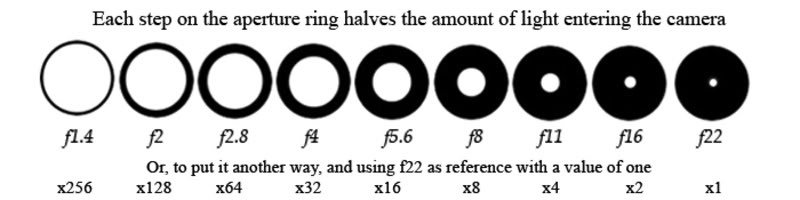
The more open the aperture is, the lower the f/stop is
3. Great, you’re ready to go! Choose your shutter speed and ISO
The Shutter Speed is the duration for which the camera shutter is open while shooting an image. The lower the value, the shutter is open for a longer time and allows more light into the camera. Remember though, the longer the shutter the more the chances of getting a shaky image. Ideally, use a tripod. If you don’t have a tripod handy, try to get any support to stabilise your camera like a table, wall, anything that rigid. (Tip: rule of thumb for acceptable hand-held shutter speeds are typically the inverse of your lens’s focal length. 50mm = 1/50 min shutter speed, 200mm = 1/200 min shutter speed and so on…)
How to set a shutter speed
Here’s the tricky part: the shutter speed works in tandem with ISO. The ISO controls the sensitivity of the image sensor in your camera – the higher the ISO, the more light sensitive the sensor becomes. For instance, an ISO 100 value makes the sensor tolerate a lot of light coming in, and an ISO value of 6400 (or higher) gives your camera night vision!
“But Arjun, why can’t I crank up the ISO all the way up and shoot in absolute darkness?”
Aha! If only 🙂 The higher the ISO value, the more ugly noise you get in your photo (think of your mobile phone shots at night). Again, this is what professional photographers pay for when they buy high end cameras. A typical prosumer camera (like a Nikon D5000 etc.) will typically give you acceptable results till ISO 3200, and start getting worse from then on.
Putting it all together
Everyone has their own way of arriving at an optimal shutter speed – here’s how I do it:
- The ideal exposure is where you balance the little +/- indicator in your camera. If it’s right in the middle, you have the correct exposure. (I usually expose a little towards the + side)
- Let more light into the camera – open up your aperture
- Is my camera on a tripod? Oh great, I can decrease the shutter speed alllllll the way down. In this case, reduce ISO to a very acceptable 100 or 200 (least chance of getting noise).
- I don’t have a tripod? Darn. Increase ISO with an acceptable shutter speed, depending on how dark it is. Experiment by gradually increasing the ISO.
- Find a decent tradeoff between the ISO and shutter speed – and click away!
At the end of the day, always remember that rules are meant to be broken. Once you master the basics of manual control of your camera and shooting in the dark – you can then start experimenting with long exposures, star trails, making words out of thin air and light streaks! Have fun, and if you have any questions – ask away!
Bonus Tips:
– In low light sometimes your camera won’t be able to autofocus and you won’t be able to make out anything while looking through the viewfinder. Either try and focus on something tangible (like a distant light source), or switch your camera to manual focus and focus at infinity.
– When shooting is a dimly lit room, you CAN use a flash – try bouncing it on the ceiling for nicely lit shots
– Planning a VERY long exposure? Set your camera on a self timer to prevent accidental camera shake when you press the shutter
Some nice examples of night time photography

Advanced technique: Getting this right involves a lot of experience to be able to balance your shutter speed and ambient exposure, without blowing out the fire eater!

A lovely example where the photographer has used the puddles brilliantly for reflections. In all probability shot with a tripod with a higher ISO value so that shutter wasn’t long enough to make the people in the photo blurred.

A brilliant way of combining a great composition with a exposure long enough to expose the stars. Tip for shooting the stars: Always point your camera towards the milky way. Use a smartphone app like StarWalk to find it!
Image courtesy Jörgen Tannerstedt on 1x

Notice how the photographer has used a light source inside the tent behind the couple to create a silhouette while exposing for the night sky? (the milky way again!) I love this picture.
Image source: Nimrod Genisher on 1x

Breathtakingly beautiful! The fireworks are literally making the sky come alive – combined with the castle and composition, this makes this image go beyond simple photography into the surreal.
Inspired? I hope so! Get cracking! Questions – ask away below.



Add a Comment